When you enroll in a course or bundle at the Master Samurai Tech Academy, you get an initial period of access to the course(s), followed by an automatic subscription to maintain access to the courses. (See the bottom of this page for exceptions to this.)
- Individual course term: 1 year, followed by $5/month subscription
- Course bundle term: 2 years, followed by $10/month subscription
For example, if you enrolled in the Core course, the tuition will give you a full year of access to the course. At your one year anniversary, a $5 monthly subscription will begin. If your original method of payment is no longer valid, or you have cancelled the subscription ahead of time, then your course access will be terminated at this time.
NOTE: this subscription is not connected to any memberships at Appliantology.
You can cancel this subscription anytime. If you already know that you don't want the subscription to kick in, you can go ahead and cancel it anytime during your term and you'll continue to have access until the end of the term.
How to manage your subscription
You can update your payment method or cancel your subscription on the My Courses page.
This is the page you land on when you log into the Campus, or if you are already logged in, click "My Courses" in the menu.
Scroll down to the bottom of the My Courses page and you'll see the Course Access Management section. Here is where you can:
- Update the billing information for your subscription (IF the subscription has not yet been cancelled - see below)
- See your schedule of payments or course termination
- Cancel the subscription
Here's a sample image of the Course Access Management section of the My Courses Page (click to enlarge):
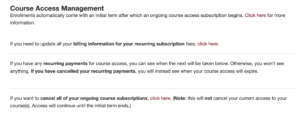
Can I restart my subscription after it gets cancelled?"
Once your access has been cancelled, either by you or because your payment method was no longer valid, you have a 6-month grace period during which you can restart your course access subscription. After this grace period, you would need to re-enroll.
This cannot be done from the My Courses page - you will need to send us a request for that. Click here to contact us.
Exceptions: If you enrolled using Affirm or your employer enrolled you, then the subscription will not begin automatically. However, when your term comes to an end and you would like to continue to have access, just contact us and we'll help you start a subscription.